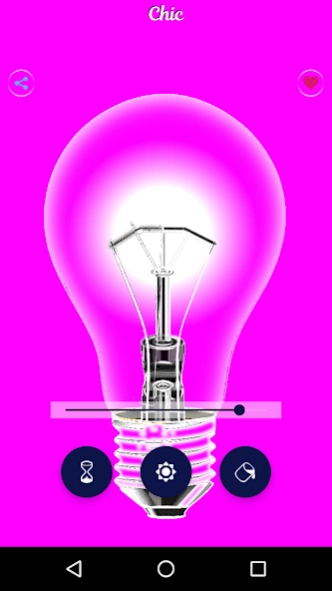Purple Light 2.1
Free Version
Publisher Description
Purple Light - Purple Light is a simple app w multiple options that show a strong Purple light
Purple Light turn the screen of your phone Purple, you can build a nice mood in your room with this light.
In this app, you can change and select the TONE of color (version of Purple) that you want, the TIME that you want the screen will be active and the BRIGHTNESS of your screen.
All the colors in Purple Light are optimized to show a powerful radiant effect.
Psychology of Purple Light
----------------------------------
Purple combines the stability of blue and the energy of red. Purple is associated with royalty. It symbolizes power, nobility, luxury, and ambition. It conveys wealth and extravagance. Purple is associated with wisdom, dignity, independence, creativity, mystery, and magic.
According to surveys, almost 75 percent of pre-adolescent children prefer purple to all other colors. Purple is a very rare color in nature; some people consider it to be artificial.
Light purple is a good choice for a feminine design. You can use bright purple when promoting children's products.
Light purple evokes romantic and nostalgic feelings.
Dark purple evokes gloom and sad feelings. It can cause frustration.
Text extracted from http://www.color-wheel-pro.com/color-meaning.html
About Purple Light
Purple Light is a free app for Android published in the Personal Interest list of apps, part of Home & Hobby.
The company that develops Purple Light is Shiny Lights. The latest version released by its developer is 2.1.
To install Purple Light on your Android device, just click the green Continue To App button above to start the installation process. The app is listed on our website since 2020-03-06 and was downloaded 6 times. We have already checked if the download link is safe, however for your own protection we recommend that you scan the downloaded app with your antivirus. Your antivirus may detect the Purple Light as malware as malware if the download link to com.chic.violetlight2 is broken.
How to install Purple Light on your Android device:
- Click on the Continue To App button on our website. This will redirect you to Google Play.
- Once the Purple Light is shown in the Google Play listing of your Android device, you can start its download and installation. Tap on the Install button located below the search bar and to the right of the app icon.
- A pop-up window with the permissions required by Purple Light will be shown. Click on Accept to continue the process.
- Purple Light will be downloaded onto your device, displaying a progress. Once the download completes, the installation will start and you'll get a notification after the installation is finished.